Share this
New Features to Help You Get the Most out of QuickBooks Online
by Avery Heinz on September 14, 2021
.png?width=770&name=Copy%20of%20BLOG%20IMAGES%20TEMPLATE%20(22).png)
5 MIN READ
Getting the most out of QuickBooks Online (QBO) is a process that requires a keen understanding of its features and functionality. While the fundamentals of QBO rarely change, updates and features are constantly being introduced. Just as you hone your talents in the realm of financial advisory, you should become equally capable with the technology that you rely on. As the platform and service evolve, be proactive in learning these features so that you can fully utilize their offerings, getting the most out of your investment. Not only do these additions improve the user experience, but they present opportunities to streamline your financial tracking and reporting. To get you started, let’s cover some of the recent additions to QBO and see how they can serve your business.
Categorization History
The XYBC team especially appreciates the recent and frequently used “categorization history” feature. This particular add-on offers the ability to easily check how transactions from each vendor or customer have been categorized historically. This item appears when the user selects an individual transaction in their bank feed; it is located in the footer of a given transaction window. This feature eliminates the need to rely on the vendor or customer lists on the left-hand scroll bar—combing through a catalog of transactional data just to find information on one vendor or customer is incredibly inefficient. Now, you have an alternative to quickly and accurately view information, and you do not have to navigate windows to find it. If you ever find yourself faced with a laundry list of uncategorized transactions, simply select one at a time, and you have historical data at the press of a button.
We have to give a general disclaimer on this feature, however. The history only extends to the past year, and any data prior to that one-year window will be omitted. For vendors or customers that you deal with infrequently, you may have to resort to the vendor/customer lists in order to find the complete set of historical transactions. While this choice is left to the discretion of the user, we highly recommend that you not solely rely on using the categorization history function. There are instances where viewing the complete vendor/customer histories will be necessary.
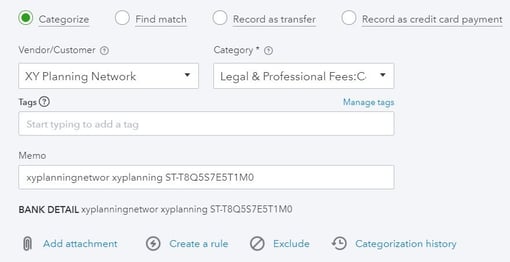
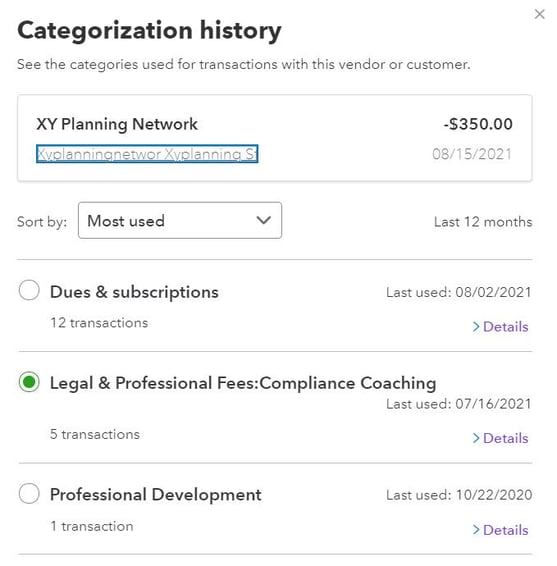
Cash Flow Center Improvements
This tool is an excellent way to have a holistic view of your business finances. Your account balances are consolidated to a concise and organized interface. These metrics even include outstanding credit card and loan balances. Instead of having to scrutinize every individual account in your QuickBooks, this one-stop chart can keep you easily informed on the high-level status of your business.
Below this chart, you can see more information on your “expected money in” and “expected money out.” Your “money in” section details overdue invoices, upcoming invoices, and undeposited invoices. Your “money out” section highlights upcoming bills, overdue bills, sales tax, and payroll. These two graphics allow for another easily interpreted snapshot of your cash flows; consistently checking in on these features can help you stay on top of your day-to-day cash activity.
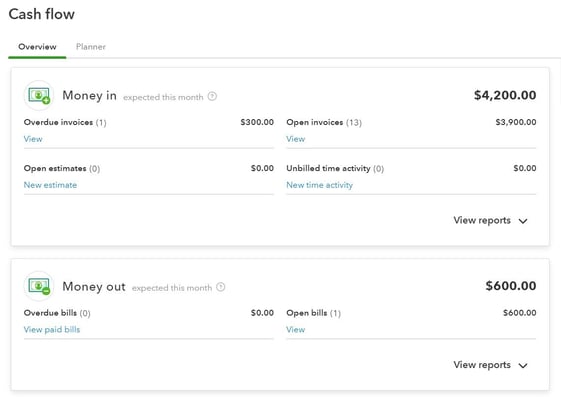
Report and Transactional Customization
Generating accurate P&L statements and balance sheets is a necessity. Oftentimes, however, advisors seek to get the most out of their financial data through less traditional means. QBO has consistently accommodated this aspect of business ownership through its numerous report customization features. Users can now choose which fields and performance indicators they wish to include on a given report—they can also sort, group, and filter certain data to more prominently display and identify trends or inconsistencies. Report parameters can be saved for future use, and data can be exported in a multitude of formats.
Similarly, customizable labels can be applied to invoices, expenses, and bills to provide a more micro approach to grouping certain areas of business. Tracking information that matters to you is incredibly key, and navigating QBO has been made easier than ever before. These particular details that are used to organize historical information do not directly impact your books. However, you can certainly use them to create and utilize granular P&L reports without fear of affecting your financial statements.
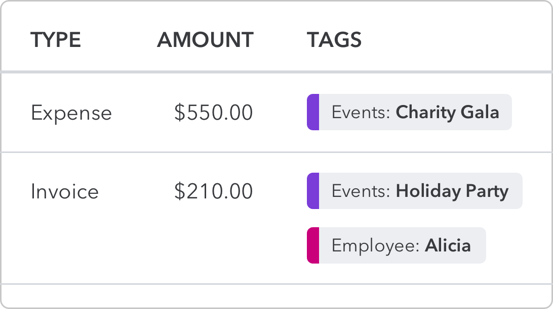
Chart of Accounts Improvements
Creating and maintaining a chart of accounts can grow to be a cumbersome process, especially when you’re not provided with the necessary guidance. That’s why QBO has instituted a new and customizable “Schedule C” chart of accounts designed for sole proprietors of service-based businesses. There are category dropdowns and drawers that allow you more easily navigate and arrange your accounts. Now, you can create accounts directly based on line items in Schedule C. Having these guardrails in place ensures that your chart of accounts is structurally sound and in alignment with the nature of your business.
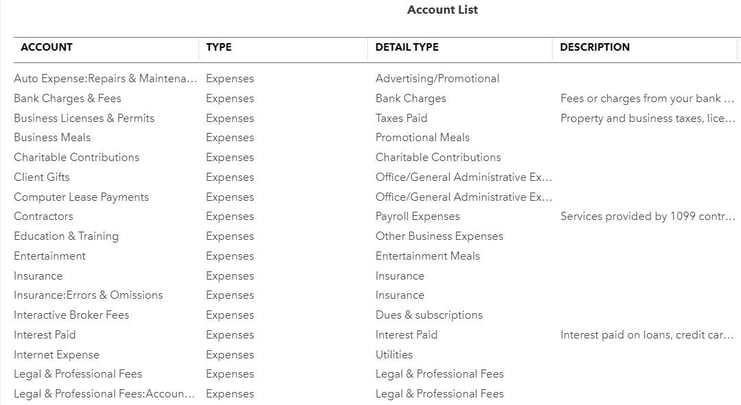
QuickBooks Online Pricing Update
With these improvements in functionality and usability, QBO prices are being adjusted for the first time since 2019. The retail pricing for the Simple Start, Essentials, and Plus subscriptions have increased to $25, $50, and $80, respectively. For XYBC members, however, QBO subscription packages come at a discounted price. The Essentials plan comes at a $10 discount ($40 per month), while the Plus plan comes at a $15 discount ($65 per month). While the Simple Start plan remains at $25, XYBC subscribers can upgrade at a later point in time to either one of the discounted packages. Unfortunately, these discounts cannot be applied to pre-existing subscriptions, as QBO will only honor these rates for new subscriptions.
Becoming familiar with all of the ins and outs of QBO is no easy task (trust us, we know!). If navigating the bookkeeping and QBO platform is an unwanted burden, then the expert team here at XY Bean Counters can help accomplish these back-office responsibilities. XYBC handles books with the regulatory and compliance requirements of the financial advisory industry—we also have the technology partnerships to leverage a premier financial tracking platform at a discounted rate. Learn more about the services XYBC offers and contact us if you’re ready to get your business to its best-ever when it comes to bookkeeping—we’d love to help!



