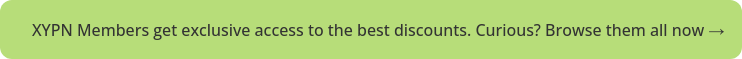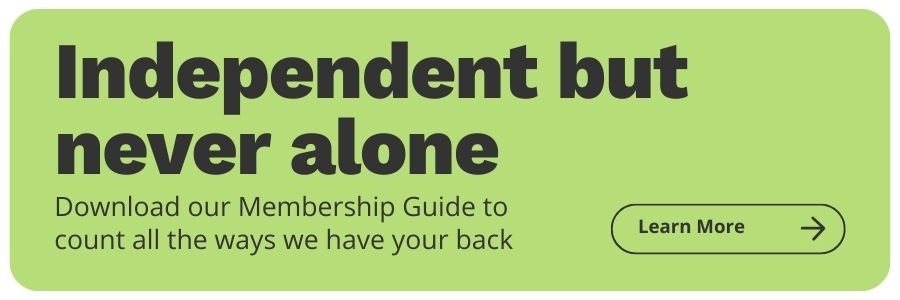5 AdvicePay Features You’re Not Taking Advantage Of
Share this
Are you making the most of your AdvicePay account? If not, you might be missing out on significant time savings, enhanced client experiences, and streamlined workflows. Let's explore five features you might not be taking advantage of!
1. eSignature
Are you tired of dealing with paperwork? With AdvicePay's eSignature functionality, you can say goodbye to the hassle of physical documents. AdvicePay offers eSignature functionality through integrations with Dropbox Sign and DocuSign to allow you to get your client agreement signed and get paid all in one, easy workflow. Not only is our eSignature feature simple for you to send agreements, but it also makes it easier for you to onboard new clients, ultimately saving you time and simplifying the process for your clients.
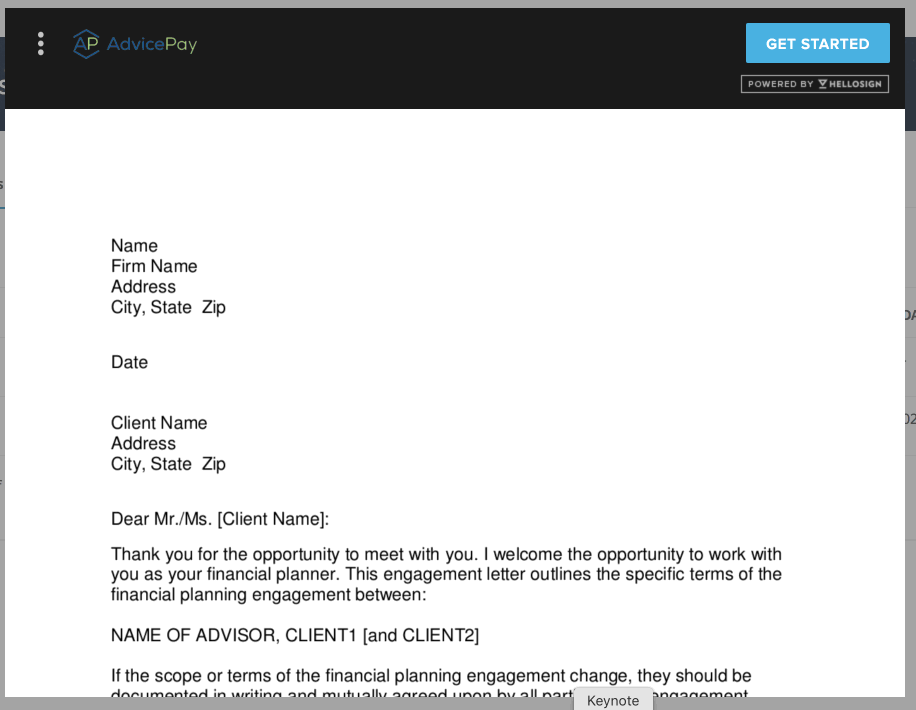
2. Automated Recurring Payments for Subscriptions
If you offer subscription-based services, automating recurring payments can be a game changer. AdvicePay's subscription feature allows you to set up automated payments for your clients. Once a client activates a subscription and enters their payment information, no further action is needed.
You have the option of creating a subscription with frequencies of either monthly, quarterly, or semi-annually. Once your client activates the subscription, auto payments will be made through your client's bank account or credit card until you or your client cancels the subscription (or reaches the end date if you have one set.)
Pro Tip 1: Utilize an end date on a subscription invoice and provide greater flexibility to your clients by splitting up a one-time fee into equal installments.
Pro Tip 2: You can attach a one-time invoice to a subscription invoice for separate fees or services outside of the subscription invoice. (example: One-time planning fee - 1/2 up-front payment, 1/2 paid over set number of subscription invoices, all from one screen)
To help your clients stay informed about their payments, AdvicePay sends them email notifications seven days before they're billed and confirms the billing once it occurs.
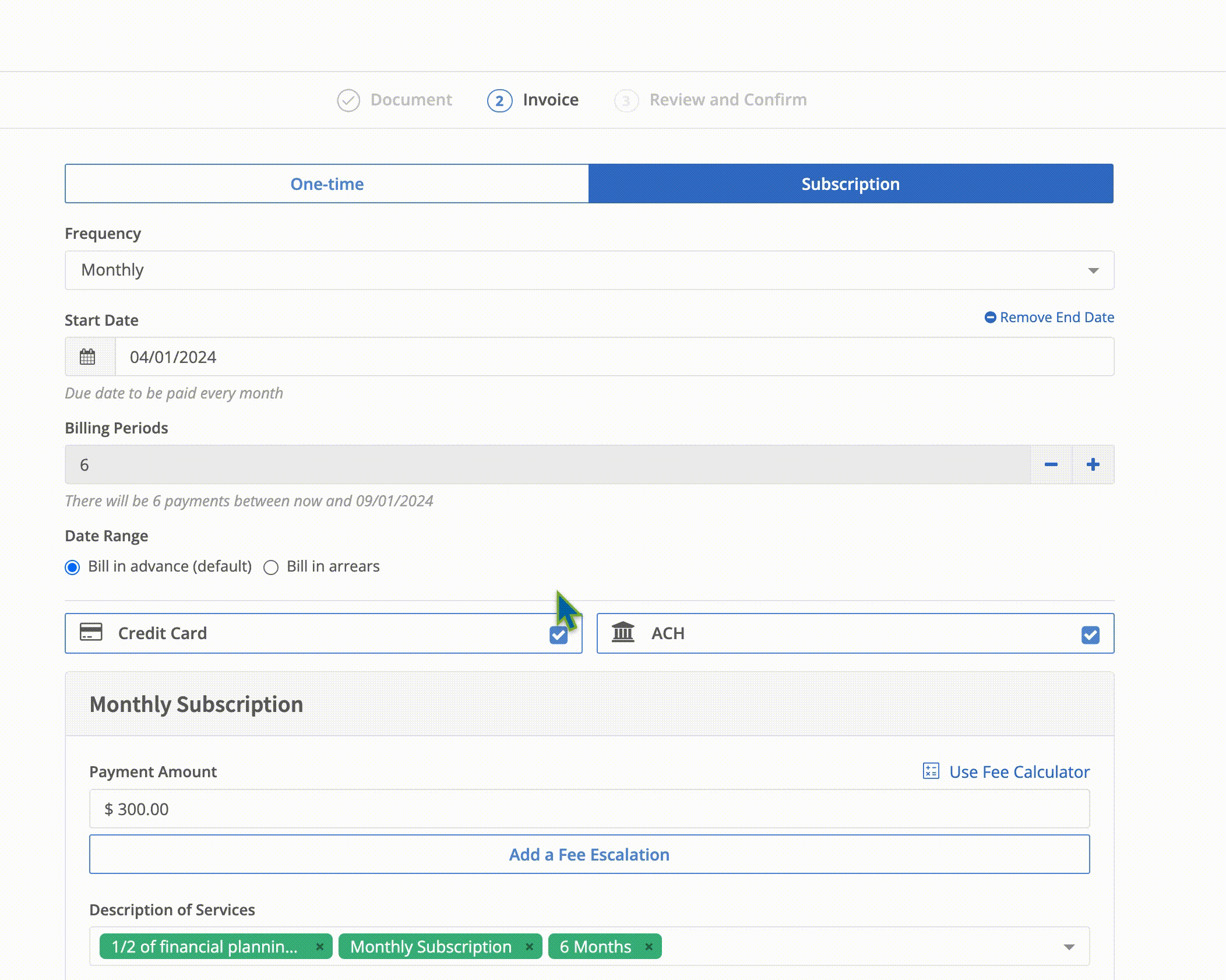
3. Fee Calculator
Confidence is key when it comes to calculating your financial planning fees. With AdvicePay's Fee Calculator, you can ensure accuracy and precision in determining your advisory fees. All plans of AdvicePay include a configurable fee calculator tool that advisors can use to calculate cost of services based on a variety of inputs.
AdvicePay offers four common fee calculator templates to help you get started. These templates provide a general framework, but you have the flexibility to configure them to fit your firm's and client's needs. The templates include:
- Flat Fees (Flat Subscription): You know your target client, what they need, and the complexity and time required to deliver it. Your niche is clear, and so you set one fee for all of your clients.
- Income + Net Worth: To account for the increased complexity and time that is required for clients with higher levels of income, assets, and net worth, you calculate your fees based on a percentage of their income and net worth.
- Complexity-Based: Your fees focus on the complexity involved in building a financial plan for each client. Using multiples and factors, you calculate a client's fees based on their marital status, how many kids they have, whether they own a business, their real estate holdings, and whether they have student loans, for example.
- Complexity Based + AUA: For advisors who are billing for both financial planning and on an AUA basis, a blended calculator can be a valuable tool. This allows the advisor to calculate a combined fee for both the complexity-based financial planning work and the AUA they are managing. With one calculator, they can determine the total bill for their client and only bill their client once per billing period rather than separating them into two bills.
After creating and saving a calculator, you can use it to calculate a client's fee when you're requesting payment from them in AdvicePay. A breakdown of the fee calculation can be shown on all invoices when a fee calculator is used during a payment request, instantly offering a clear understanding of the value they are receiving. Check out this on-demand webinar to learn more about our fee calculator.
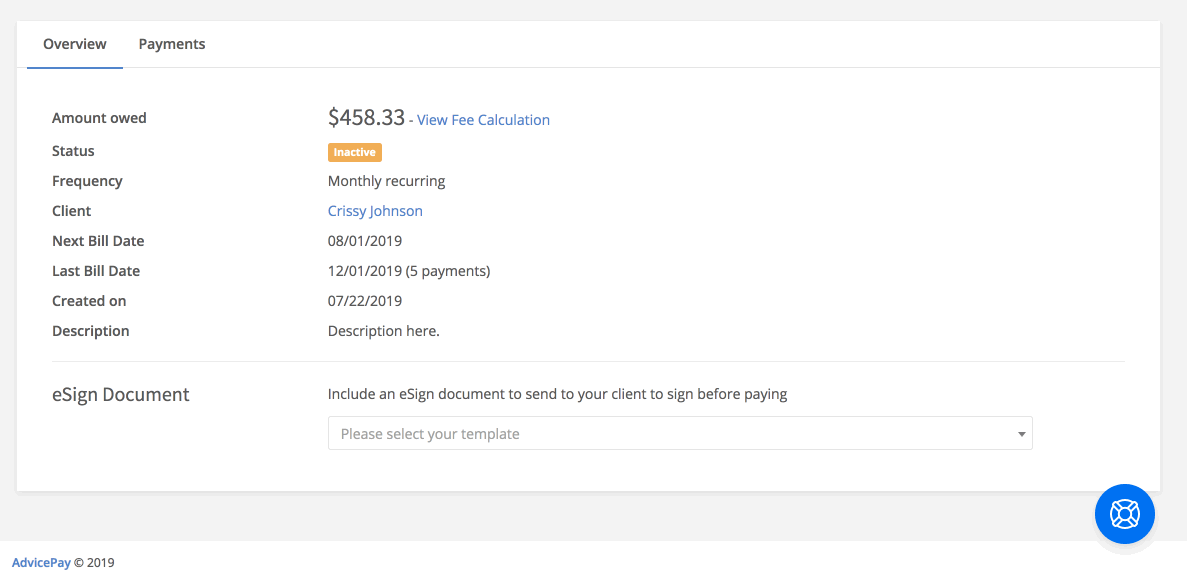
4. Multiple Client Payment Options
Nobody wants to make it hard for their clients to pay them. And every advisor has unique preferences when it comes to accepting payment methods. AdvicePay recognizes this and supports multiple payment options to enhance payment flexibility. You can accept payments via Credit/Debit Card, ACH, or both. When your clients receive an invoice, they will only see the payment option you have selected. If you restrict payment to only one option, they will not see the alternative payment method.
- Credit/Debit Card (Visa, Mastercard, American Express, Discover, JCB Diners Club)
- Digital Wallet (i.e. GooglePay, ApplePay or Microsoft Pay) will be available to clients who have saved payment information on their device when Credit/Debit Card is selected as an accepted payment method.
- ACH (U.S. bank checking only -- no savings accounts)
- Brokerage Account: Most brokerage accounts need to have ACH enabled, and the client is able to do that through the company. It's typically a simple form to fill out, which in return activates ACH and gives your client an account and routing number to make debits.
- Check (manually marking as paid): When a client pays their invoice outside of AdvicePay (e.g., via check) and you want to track it accurately within your account, you can manually mark it as paid. This option is available for one-time, upfront invoices and subscriptions.
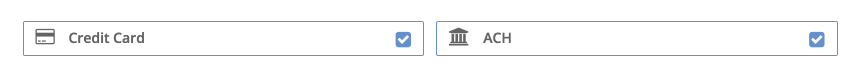
5. Integration Capabilities for a Cohesive Workflow
AdvicePay offers integration capabilities with other tools in XYPN's tech stack, such as Wealthbox, PreciseFP, MoneyGuide, and eMoney. By connecting AdvicePay with these systems, you can create a cohesive and efficient ecosystem for your firm.
These integrations reduce manual data entry, minimize the risk of errors, and streamline your workflows. By leveraging the integration capabilities of AdvicePay, you can save time and focus more on providing valuable services to your clients.
Don’t miss out on the full potential of AdvicePay! Whether you're a seasoned user or just getting started, our team is here to support you every step of the way. If you have questions about any AdvicePay features or need assistance in maximizing your account's capabilities, don't hesitate to reach out. Register for one of our weekly demos to explore the platform's functionalities firsthand or simply drop us a message at support@advicepay.com. We're dedicated to helping you make the most out of AdvicePay and ensuring a seamless experience for you and your clients.
 About the Author
About the Author
As an Account Executive at AdvicePay, Jesse plays a major role in helping financial professionals learn how AdvicePay can help them grow their business and better serve their clients. Prior to joining the AdvicePay team, Jesse led an impressive career as a retail business manager. Outside of the office, you can find Jesse watching a Montana State University football game, playing with his kids, and throwing the ball for his dog Mabel.
Share this
- Advisor Blog (726)
- Financial Advisors (248)
- Growing an RIA (129)
- Business Development (100)
- Digital Marketing (97)
- Marketing (94)
- Community (82)
- Coaching (76)
- Start an RIA (76)
- Compliance (72)
- Running an RIA (72)
- Client Acquisition (68)
- Technology (67)
- Entrepreneurship (64)
- XYPN LIVE (64)
- Fee-only advisor (50)
- Sales (49)
- Bookkeeping (46)
- Client Engagement (45)
- Practice Management (44)
- Scaling an RIA (43)
- XYPN Books (43)
- Investment Management (41)
- Financial Education & Resources (35)
- Client Services (31)
- Employee Engagement (31)
- Lifestyle, Family, & Personal Finance (31)
- Market Trends (30)
- Journey Makers (26)
- Process (18)
- Niche (13)
- SEO (9)
- Career Change (8)
- Partnership (8)
- Sapphire (7)
- Transitioning Your Business (7)
- Persona (4)
- Social Media (4)
- Transitioning To Fee-Only (4)
- Emerald (3)
- Transitioning Clients (3)
- Onboarding (2)
- RIA (2)
- Transitioning to a Corporate RIA Affiliation (1)
Subscribe by email
You May Also Like
These Related Stories

14 Sales Hacks for Independent Financial Advisors
April 25, 2019
11 min read

Young Professionals Income-Driven to Student Loan Insanity: How Financial Advisors Can Help
Jun 23, 2016
5 min read